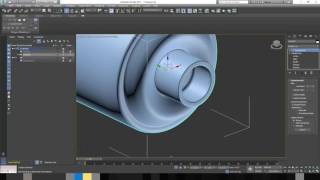top of page
3DS MAX FREE TUTORIALS
Start learning 3ds Max with this sample architectural visualization project. Unlock more content by going to our PRO courses area.
The Essential 3ds Max + V-Ray Arch Viz Course
UE4 FREE
3ds Max + Forest Pack: Build Realistic 3d Environments (free preview)
3ds Max + Forest: Build Realistic 3d Env...




3ds Max + V-Ray: Basic Architectural Exterior Project (free preview)
3ds Max + V-Ray for Arch Viz




ASSORTED FREE 3DS MAX TUTORIALS
Learn 3ds Max

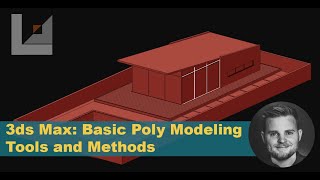
3ds Max Poly Modeling: Quickly Model Wood Planks With Poly Modeling Tools
08:41

3ds Max: UVW Unwrap Your Poly Models - Step by Step
19:27

3ds Max Poly Modeling Tutorial: Easily Model A Cushion
10:25

Poly Modeling in 3ds Max: Basic To Advanced (including furniture modeling tutorials)
01:54
Learn 3ds Max
3ds Max is the core software for all arch viz projects. This is where most modeling will be done. It can also handle all the lighting, materials, rendering and animation, or it can be extended using a rendering plugin like V-Ray. Here you can get started on learning 3ds Max for your arch viz, and extend your learning by becoming a member and getting access to premium content.
Related Content
UE4 pro course
GET THE PRO COURSES
bottom of page